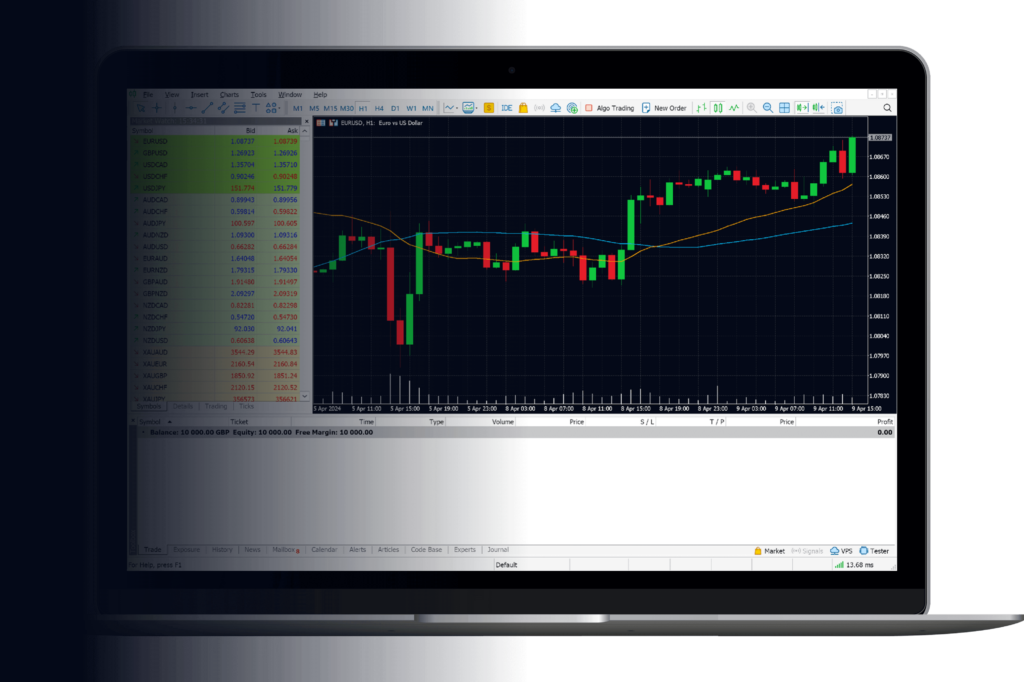Download MT4
Click on the appropriate link for your device to download MT4.
Advanced charting
MT4 provides powerful charting tools that allow traders to analyze market trends and price movements with precision.
With the ability to open up to 100 charts simultaneously, traders can monitor multiple instruments and timeframes at once, making it easier to spot trading opportunities.
Technical Indicators
MT4 comes equipped with 30 built-in technical indicators, such as Moving Averages, Bollinger Bands, and MACD, to help traders make informed decisions.
Additionally, the platform allows users to install custom indicators and scripts, enabling them to tailor their analysis to their specific trading strategies.
Automated trading
One of MT4’s standout features is its support for Expert Advisors (EAs), which enable automated trading.
Traders can create, test, and deploy EAs using the platform’s built-in MetaEditor and Strategy Tester. This allows for 24/7 trading without manual intervention, ensuring that no market opportunity is missed.
Get started in 3 simple steps
Register
Complete the quick online application and verify your account to get set up.
Fund
Deposit funds to your trading account and you are ready to trade.
Trade
Login to your MT5 and take advantage of the next opportunity.
Ready to start?
FAQ
Click here to download MT4, then select the appropriate link for your device.
Yes, MT4 is a platform available both for desktops and mobile devices.
No, there are no charges or fees applied for using MT4.
Yes, you can. Go to the 'View’ menu on the top left-hand side of the terminal, then select 'Languages' and scroll down through the list of languages. Click on your desired language. Once the language is selected, you will need to restart MT4 to display the new language.
Check our contact us page for more details on how to reach us.